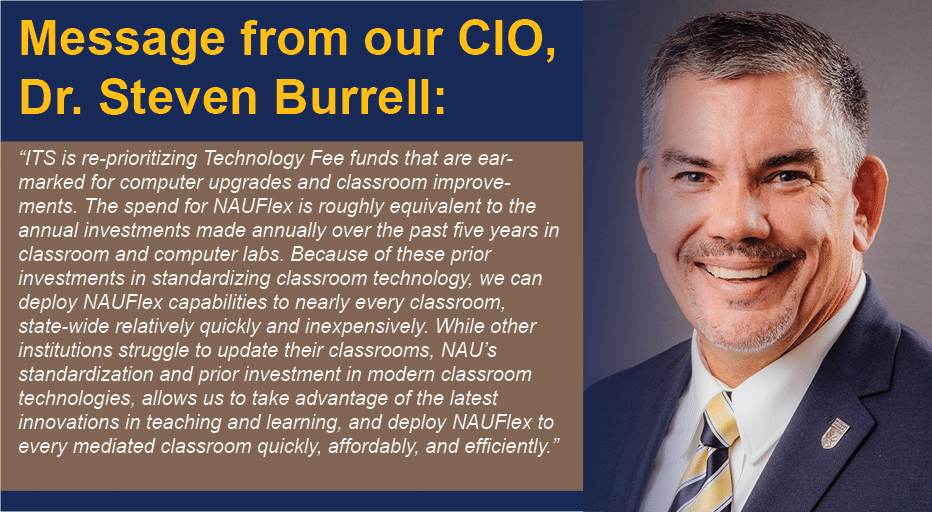NAUFlex ITS support
Flexible course design with teaching and learning technology that adapts to students needs
ITS is collaborating with NAU eLearning to bring state-of-the-art technical capabilities to all mediated classrooms. NAUFlex is based on innovative uses of technology that enable faculty and students to participate in classroom-based teaching and learning while enabling real-time participation.