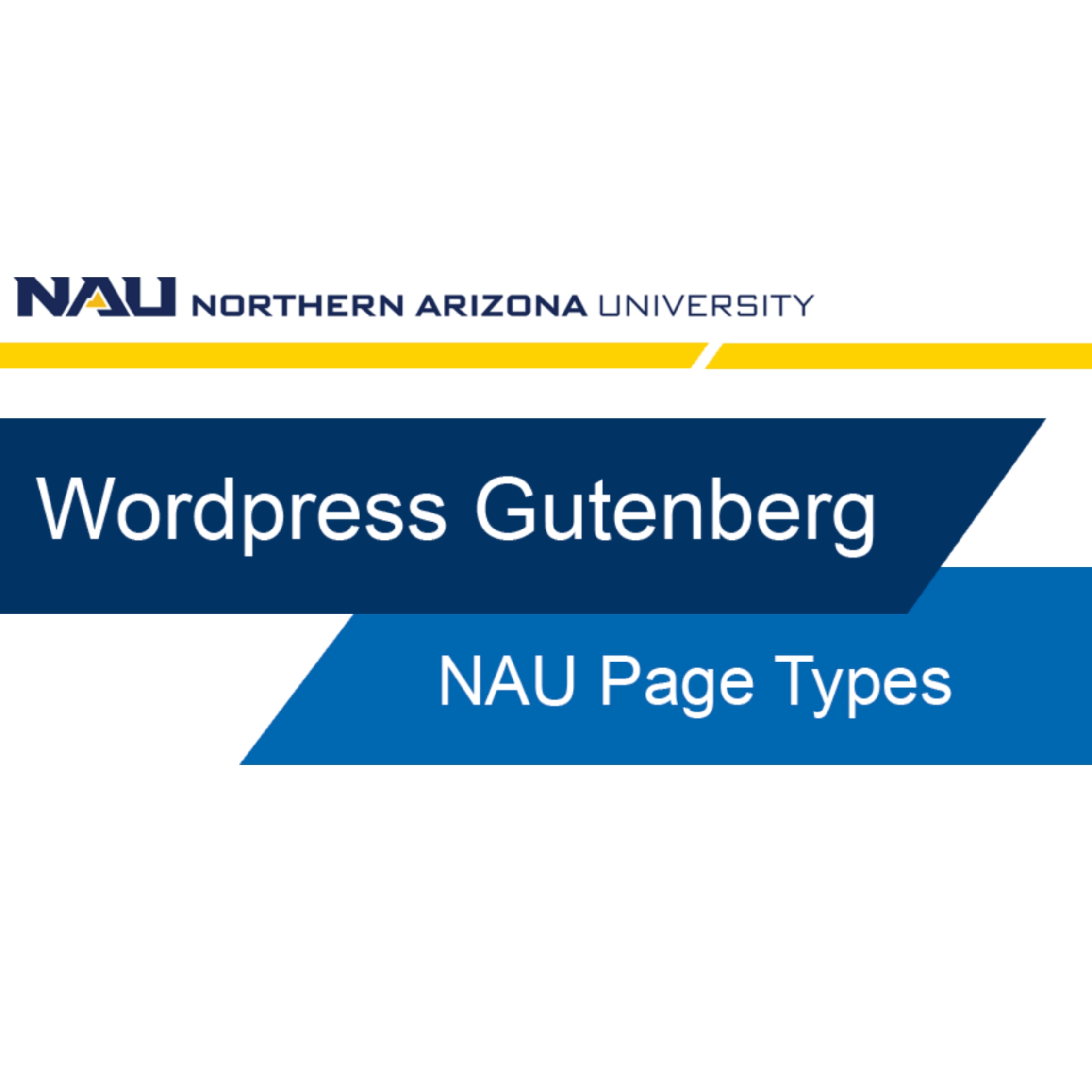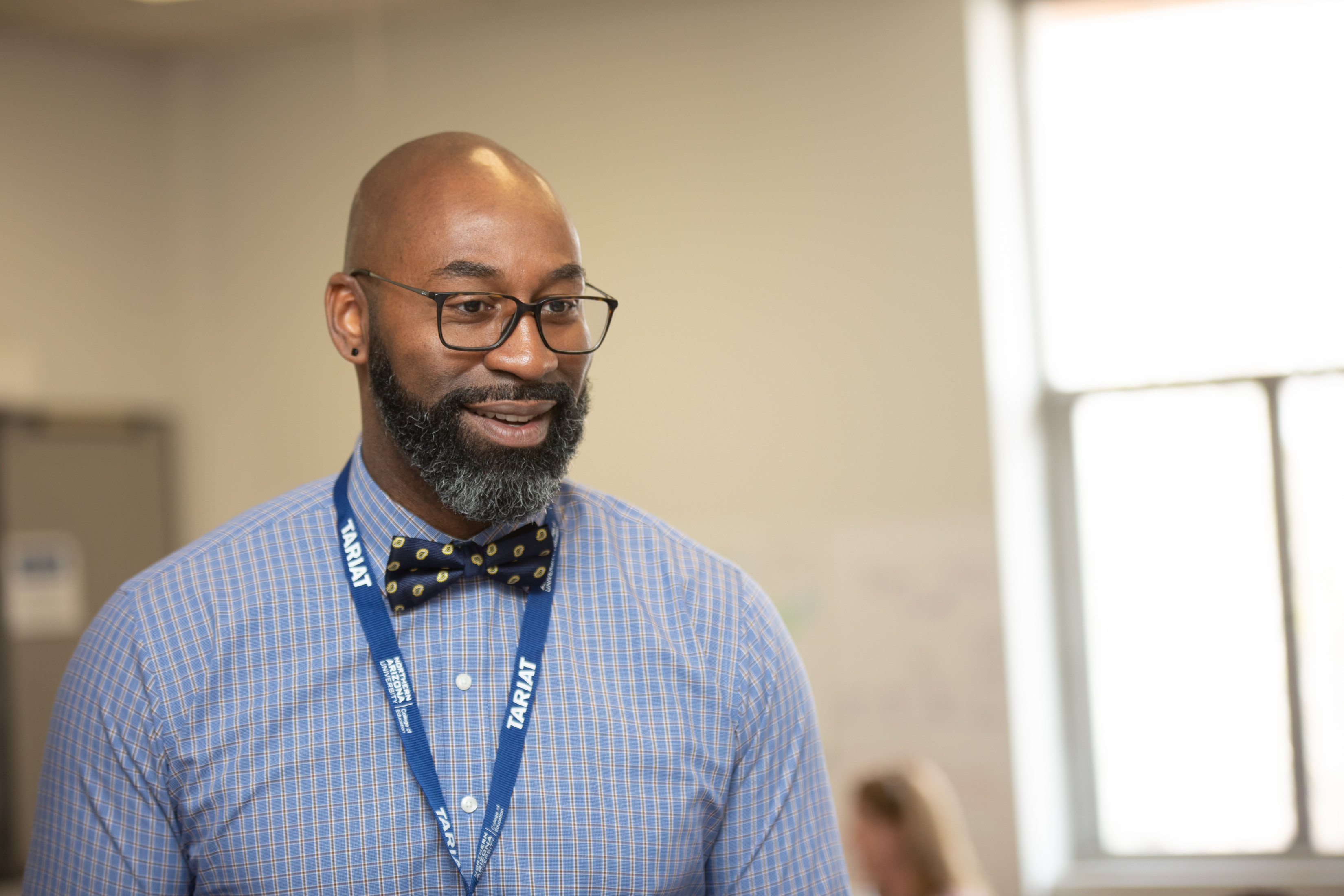Page layout options
There are three types of webpages in the NAU25 web theme.
- Homepage / Full-width
- Hybrid / Full-width with left navigation
- Informational page / Left navigation page

Examples of the different layouts
Video tutorial
Self-guided tutorial
These are the main three page types in the NAU web theme. All page types serve their own unique purpose and can be used to help divulge what type of information can be found there.
Homepage Template
The homepage page type is used as the site’s main landing page. Please note that there is only one per site.
The homepage is reserved for the top page on a site. This page type is the only page without a left navigation. The Homepage uses all full-width blocks to display its information, instead of containing all of its information inside of the left-nav section block.
This is the highest-level page on your site and should include information that links out to other sections of your site, like resources or an About page, for example.
Hybrid Page Template
Hybrid pages are considered a tier below the homepage, and act as another directional page for users to find the information they need.
Hybrid pages are reserved for the top-level pages on your site. These are pages that have a large amount of content and link to several internal pages on your site.
This style of page uses a combination of the full-width blocks, left navigation, and indented right-side content. You can see here in this example (see note below) that the left-nav floats over some of the full width content. It is okay for it to float over images, but it should never cover up any text. We will go over the ‘NAU full width image with text block’ in another video so you can properly set it up on your Homepage or Hybrid page.
Informational Page Template
The last and most common page style is the Info page. Info pages are considered a tier below hybrid pages and provide users with the desired content they’re looking for.
This page type is more informational and is most often the page type you will be working on.
Info pages always include a left-navigation with all content built within the indented right-side content block. Info pages should not use any full-width blocks.