Discover the wonders of Widen
Find photos, logos, and templates on Widen
Widen is a digital asset management system that UM uses to provide assets to employees of Northern Arizona University. These assets come in the form of photography, logos, and templates that can be used for any NAU purpose.
As an NAU employee, you can use these assets at any time. For access, visit nau.edu/widen and sign in with CAS credentials. There, you will find three portals:
- NAU photos
- NAU logos
- NAU templates
Each of these portals houses many assets that can be downloaded or shared. There is also a short how-to video on this page with basic search and download instructions. Clicking into any of the portals will take you to a new page that either features searchable assets or specific collections of assets that can then be opened and searched themselves.
When downloading an asset, you will be asked for your email and to let us know what you are using the asset for. You will also be asked to check two boxes, one agreeing to our end user license agreement and another consenting to our reporting policy. If you do not agree or provide the required information, then you will not be able to download any assets.
Photos
The photo portal opens directly into an NAU photography gallery with a search bar and filters available. Each photo can be downloaded individually, or you may select multiple and do a batch download. Scrolling down, you will see specific photo collections that can be clicked into and will also feature a search bar and filters.
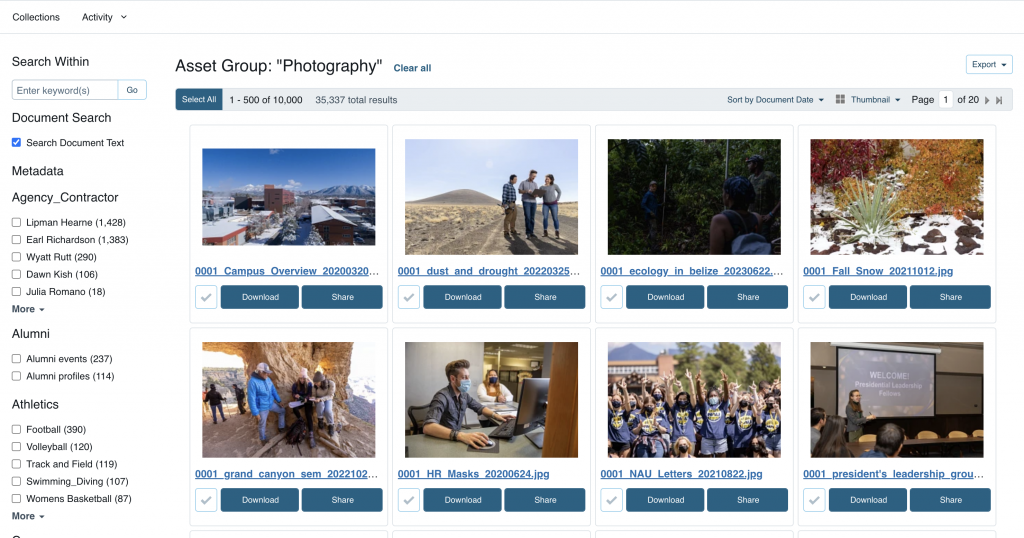
Logos
The logo portal features various logo collections: Institutional Logos, Academic Unit Logos, and Non-Academic Unit Logos, all of which can be used by all employees for any NAU purpose. This portal also has some helpful tips at the bottom for searching logos, as well as a link to our Visual Identity Guide, which is helpful when deciding how to use our logos.
- The Institutional Logos collection features all the basic Northern Arizona University logos.
- The Academic Unit Logos collection features all the college-specific logos.
- The Non-Academic Unit Logos collection features all other logos that are not associated with a specific college.
There are also four limited-use collections that are not downloadable, all of which would need approval from NAU Licensing in order to be used.

Templates
The final portal is the Templates Portal, which houses all of the templates University Marketing has made available for departmental use. The first section is grouped by college; these feature the college sub-brands and offer guidelines on when and how to use them. After that, the sections are mostly in alphabetical order and feature templates for Brochures, Conference Presentation Posters, Digital Invitations, Digital Signage, Email Headers, Fax Cover Sheets, Flyers, Mailchimp Guides, Non-Editable Print-Ready Posters, Notecards, Postcards, Posters, Presentations, Report Covers, WindMasters, as well as provided color palettes. At the bottom, there are collections that house all the templates in one spot, as well as another link to the Visual Identity Guide to help you stay on brand when designing your own collateral or marketing materials.
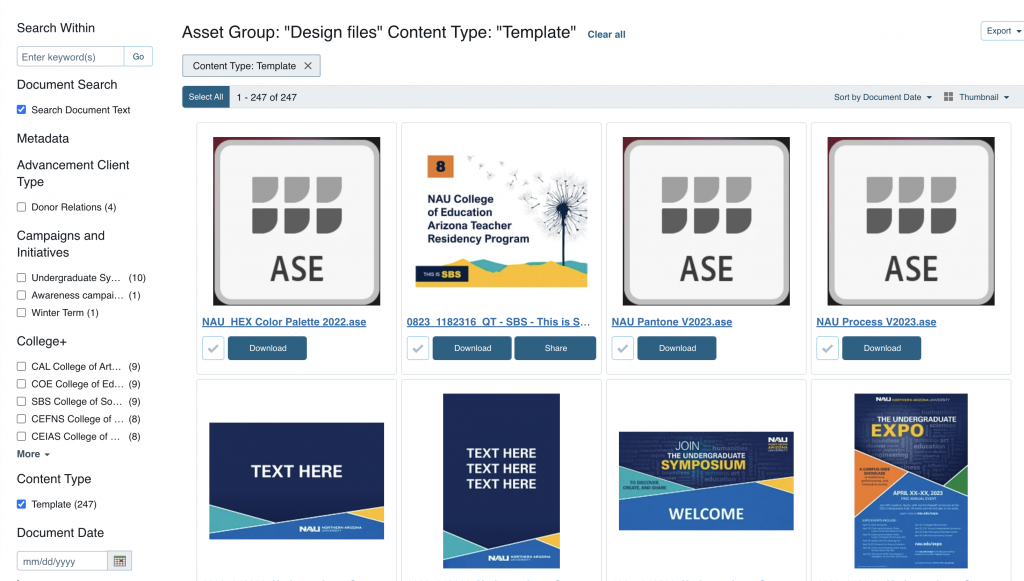
Each portal page also has a menu button in the top right, which can be used to navigate the page and move between the portals, as well as access to the NAU color palette portal. This is helpful for those wanting an easy way to access and use the official NAU brand colors. Each page will also feature information on who to contact if you cannot find what you are looking for or have any questions.
By Chance Boultinghouse, Marketing Analyst
Chance.Boultinghouse@nau.edu
