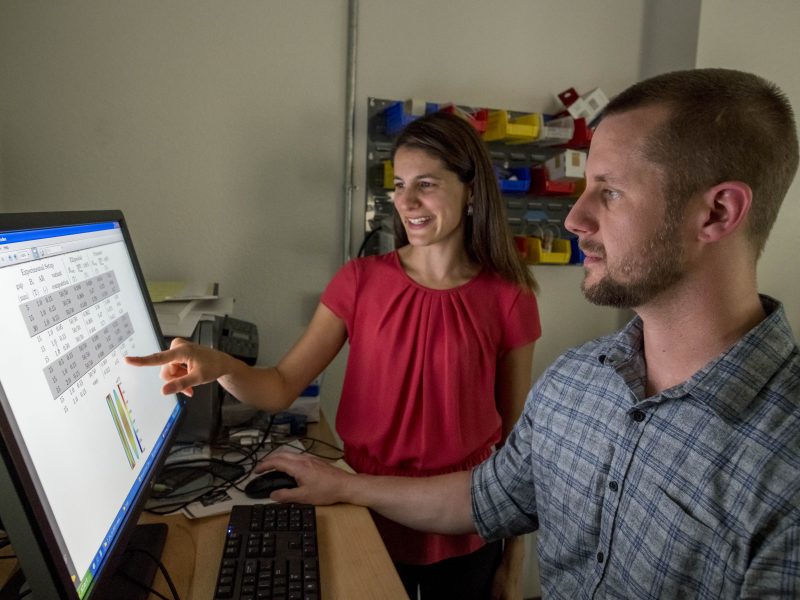Online teaching best practices
Northern Arizona University supports a growing number of students learning in online environments. We believe our students deserve excellent educational experiences regardless of modality.
The best practices and expectations that follow, based on the literature, federal regulations for regular and substantive interaction in online classes, and the expertise of NAU’s Faculty Advisory Committee for Online Teaching and Learning, reflect our commitment to providing our students with high-quality and equitable online learning experiences.
Best Practices for Online Pedagogy
The literature on effective online teaching and learning clearly shows that it is critical to be present and engaged with your students, and to interact with them often. The more you engage with your students, the more they will engage with you and your content, which leads to better learning and student success. Although class size, course level, and instructional support may impact your online teaching practices, in general, the following practices promote meaningful and productive engagement with your students.
- Share your enthusiasm about your discipline and why the course content matters. Students respond better and are more engaged if they are excited about, or at least aware of, the relevance of the work they’re doing in your course.
- Build your online course using the NAU Course Shell to help students navigate your class and find important materials. Students are more able to focus on new concepts and ideas when they don’t have to worry about how the furniture in the classroom is set up, so to speak. Using NAU’s evidence-based branded course shell is akin to providing an organized classroom to facilitate student learning.
- Use the Course Development Checklist to help you see how you can help students be successful in your course. The Course Development Checklist, based on effective online teaching and learning research, provides additional guidance on essential characteristics of online courses that help students learn and succeed.
- Structure active learning tasks for your students throughout the course. In addition to reading, watching content videos, and taking quizzes, include activities that provide practice and feedback as students engage with new concepts. These can be publisher homework or problem sets, creating content such as slideshow presentations, collaborative group projects, offline tasks such as engagement in the community and reporting back on their experience, etc.
- Set deadlines according to your availability as well as when students are likely to have time for classwork. Give equal consideration to when your students can do their work, when you are available to answer questions, and when you plan to grade. For example, if you don’t want to be online on Sundays, it may be better not to make your assessments due Sunday night. If you know you won’t be able to grade until Tuesday, perhaps a reasonable due date is Monday night.*
- Consider a late-work policy. Best practice is to set and enforce deadlines; however, a policy that allows some flexibility, such as a gradual reduction in points up to a certain date, for example, can allow students to complete work for partial credit when needed.*
- Help your students get off to a strong start by welcoming them to the course. Reach out to students before class begins, or, in the case of competency-based courses, upon subscription, to help them feel welcomed and supported in your online class. Send a warm welcome message to students (ideally, one week prior to the first day of class for courses that align with the regular NAU schedule) with information about the textbook or other required course materials and your expectations of the time required each week to be successful. Inside your course, post an overview and welcome to the class as one of the first elements students see when they login to help them feel oriented and supported. Provide enough materials for students to get started on Day One, including at a minimum the syllabus, course learning outcomes, course schedule, and all materials for Module One.
- Create a discussion forum for introductions and an ice-breaker to foster community building. Social interactions in online classes are essential for student persistence, success, and meaningful learning. Model what you are looking for by posting your own warm greeting and sharing a little about yourself. Reply to students with a personalized note of welcome within 24 hours of the deadline to post introductions.*
- Clearly state assignment criteria expectations and your turnaround time on grading student work. Explain what you want students to do and how to do it. Provide supporting materials such as detailed instructions, rubrics, and examples of successful student work. Post your expectations and your anticipated time to grade and return assignments in prominent locations, such as your syllabus, assignment instructions, and announcements. It may be helpful to remind students of these items as needed throughout the course.
- Provide timely and meaningful feedback on student work using clear and concise language. Be specific. What was it that made the work good? (So they can do it again.) What needs work and how can they improve? (So they know where to focus their efforts on future assignments.) Provide feedback on one assignment or assessment before the next one is due so that students have a clear sense of whether they are on track.
- Post an announcement at least once a week to demonstrate your engagement with the course and to guide students in their learning. You might tell students what they’ll be learning in the coming week, provide highlights from the previous week, address any misconceptions or questions, remind students of upcoming due dates, or encourage overall engagement.*
- Include multiple forms of assessment, early and often. Given that students’ strengths and preferences vary, consider using a variety of assessment methods as appropriate for your course learning outcomes, either by giving students a choice in how to show how they have met learning goals or by ensuring that students are assessed using a variety of different methods throughout the term. Providing assessments early and often in the session helps students to know whether they can be successful or how they may need to adjust their approach to the classwork. Assignments, discussion posts, presentations, quizzes, tests, group or team activities, labs, personal reflections, and other coursework can be used to assess student learning in your course.
- If you assign online discussions, engage in them with your students. Guide the discussion just as you would in the physical classroom. Model appropriate netiquette, using professional yet friendly language while conveying civility and respect.
- If you assign online discussions, use a discussion rubric that clearly communicates points or guidelines for discussion comments. Expectations for online comments, responses, questions, and other online dialogue should be clearly stated so that every student knows what is expected.
- Provide content and guidance using a variety of formats and forms of instruction. Best practice is to use a variety of formats to deliver information. Long sections of online text are challenging to read on a screen. Short text lectures and instructions are preferred; consider other formats such as print textbooks or printable materials for long reading assignments, narrated slideshows, audio lectures (less than 8 minutes is best for these modalities), videos that you create or source, photos, and graphics such as charts, tables, figures, etc. Where appropriate, consider including Open Educational Resources (OERs) to help students gain an affordable education. Remember to caption all media materials so that they’re accessible for all learners or offer the same content in multiple formats.
- If you assign team projects, provide guidance on how to work as a team, such as establishing group members’ roles, creating a group contract, developing project timelines, and engaging in healthy interactions as a team.
- Consider strategic availability of course content and the deliberate, timed release of interactions and assessments. Best practice is to make all static course content available to allow students to plan their time most effectively. However, you may want to intentionally open and close discussion boards, assignments, and tests, for example. This can help students interact with each other in a timely fashion and reinforce deadlines established in your class schedule.*
- Encourage students to complete course evaluations when they become available. Demonstrate your commitment to continuous improvement of the course and your teaching by actively prompting students to provide constructive feedback. You can also collect anonymous feedback while the course is in session, using a survey or anonymous discussion board, to allow for improvements within the course session itself.
Online Class Management
To help NAU’s online students be successful, we can agree upon some basic approaches that streamline students’ ability to go to class online. We don’t want the mechanics of participating in class to get in the way of student learning. The following practices remove barriers for our online students so they can focus on meaningfully engaging with course content and with you, their instructor.
- Complete Teaching Online @ NAU. This self-paced online module will help you with your online teaching, whether you’re new to the role or have been teaching online for a while. All instructors are enrolled in this Bb Learn course; successfully completing the course is required for anyone teaching online.
- Follow university-established course start and end dates as published by NAU’s Registrar’s office and posted in LOUIE. For example, don’t start before Day 1 of the session and don’t end before the last day of the session, since students make their plans around the published session dates.
- Abide by the instruction mode for your online class as indicated in the Schedule of Classes. For example, a class that is listed as an online class may not include any required synchronous activities, since this designation is for asynchronous online classes. If you require students to attend a lecture or other activity on a particular date and time, and you do not provide an alternative way for students to earn the credit associated with that activity, your class must be listed in the Schedule of Classes as Online Synchronous, and the meeting dates/times must be listed there as well. Please work with your department scheduler with ample time to make any changes to the class instruction mode before the class is listed in LOUIE.
- Place your syllabus prominently in your course shell. Your syllabus should use NAU’s syllabus template and follow the NAU syllabus policy, using the established syllabus of record for your course. Update your syllabus to reflect the current session, accurate information about required textbooks and other materials, due dates, office hours, and any information that is specific to you/your section of the course. Adhere to the syllabus of record without making substantive changes such as the number of credit hours, the course learning outcomes, and the workload (regardless of session length).
- Help students easily see the course schedule at a glance using the Canvas calendar or by placing the complete course schedule prominently inside the class, such as on the landing page of your class or in another easily identifiable location.*
- Include a faculty bio in your course with a picture or other representative image, along with appropriate personal and professional information about yourself, or a short video that shows students a little bit about you. Students engage more with you and with class content when they have a sense of who you are as a person. Include your contact information, office hour availability, your general turnaround time to grade and return assignments, and how students can request appointments outside of office hours.
- Carefully review your course to ensure necessary content is available and visible before the first day of class. Verify that all content, dates, deadlines, and links are current. Materials should be fully ADA-compliant. To support our student’s ability to succeed, we want to be careful not to raise barriers that prevent them from accessing and working with course content. In Canvas, use Ally, an accessibility tool, to help you create more accessible materials, and contact Disability Resources with any questions.
- Establish a regular schedule for when you will engage in class each week. NAU expects that online faculty log in and demonstrates active and meaningful engagement throughout each week. Many of our online students are most active in class on weekends, so you may want to schedule a time to participate in class at least once on weekends while your class is in session. You will find additional guidance in the table below.
- Use current technology that allows students to easily access course content and engage in learning activities. Outdated technologies, such as old versions of word processing software or media file formats (Shockwave, RealAudio, etc.), and external technology tools that are not supported by NAU, require a fee, or are not universally accessible raise barriers to student learning, and should be avoided.
- Use the online grade book to track student progress in the course. Keeping your online grade book current is the best way for students to know how they’re doing in your class. You can also use the grade center to verify student activity and know when to reach out to students who may need additional support.
- Respond in a timely way to student communications (within 24 hours is encouraged). Communicate with students early on about the turnaround time and modes of communication they can expect from you. Modes of communication can include emails, student-instructor course messages, questions and comments posted in discussion forums, phone calls, etc.
- Monitor assignment submissions and remind students of missed and/or upcoming deadlines. You can help your students succeed by practicing proactive course management strategies such as creating a clear table of tasks and due dates.*
- Contact inactive and struggling students using email, F2S, or Canvas inbox. During the first week of class, note students who have never logged in or who are missing first-week assignments. Later in the session, identify students who have been inactive for a while, who performed poorly on the first major assessment, or who are falling behind in other ways. Use Canvas inbox or the F2S (Faculty-to-Student) tool in LOUIE to contact students, or send a personal email from your NAU email address to check in and offer your support, as receiving a personal email from their instructor can be impactful for students who are struggling or disengaged.
- Maintain the privacy of student grades and feedback according to FERPA regulations. Do not post protected information or your feedback on student work in public spaces (announcements, discussion boards, etc.). For example, students should submit papers and projects using the Assignment tool so that their grades and your feedback are kept secure.
- Notify your students and your department chair or lead faculty if you are unexpectedly unavailable for class for more than three consecutive days, due to illness or personal emergency, for example. Communicate your unexpected absence as soon as possible, ideally prior to being absent, but if necessary, as soon as you can after the incident. Your department chair/lead faculty will make arrangements to ensure adequate online engagement while you are offline.
- Delete or hide disrespectful or inappropriate student discussion posts as soon as you discover them. You may want to capture screenshots to document the incident for later reference. Follow up with the student to address the issue. Refer to NAU’s policy on Disruptive Behavior in an Instructional Setting for guidance.
- Follow NAU policy regarding intellectual property (IP) as set forth in Arizona Board of Regents Policy 6-908. As noted on NAU’s IP website, “Generally speaking, the Board claims ownership of all IP created by (a) NAU employees in the course and scope of their university employment, and (b) NAU employees and others who create IP through the significant use of Board or University Resources.”
- Abide by copyright legislation. As a general rule, NAU Course Reserves allows the digitization of less than 15% of a given text volume, and the digitization of complete media items as long as they are kept behind authentication and only provided for course use. These are both similar to the practices at other universities. The practices are based on interpretations of the fair use statute and case law and, to a lesser extent, the Digital Millennium Copyright Act and the Teach Act.
Submit final grades by the deadline established by the NAU Registrar’s Office. Timely receipt of final grades helps students plan for degree completion.