Essential NAU guide to successful blogging
Why blog?
Awareness
A successful blog can generate leads or help our NAU site climb to the top of search engine rankings. In addition, sharing tips and insights related to your college, department, or program can make our NAU brand look credible and trustworthy. A successful blog provides readers with valuable, interesting content and generates organic traffic to our website – a win-win for everybody.
Direction
To increase your blog’s chance of success, it’s important to do your homework. This guide covers everything you need to know to get started – from goal setting to topic selection to optimizing your blog formats to give you a feel for what’s popular.
Types of blogs
When writing blogs, there are many formats available. Choosing the right format depends on your objective. We’ll cover goals and objectives later in this guide – so keep reading! But first, we’ve included some blog formats to give you a feel for what’s popular.
News post
Covers time-sensitive information or news relative to NAU or a specific college, research, or program.
Suggested word count: 600 – 1,000
Announcement post
Highlights a new or updated program, initiative, service or event.
Suggested word count: 400 – 600
Question & answer post
Summarizes an interview with a specific person of interest (president, dean, faculty, students, alumni, topic authority, celebrity, etc.).
Suggested word count: 600 – 1,000
What/FAQ post
Introduces or explains a specific concept, highlighting what it is and why it’s relevant, or answers asked questions about colleges, programs, or overall student experience.
Suggested word count: 600 – 900
How-to guide
Covers a series of specific chronological steps on how to do something and its great for addressing an audience’s pain points.
Suggested word count: 1,500 – 2,500
Listicle (List post)
Written in a list format and covers a specific topic. Each item includes a few sentences or a paragraph to educate readers (could be a listing of student resources and services).
Suggested word count: 1,000
Pillar page
A central place of content that serves as the cornerstone for a topic cluster.
Suggested word count: 3,000+
Infographic
Presents information (data, rankings, and statistics) in a visually appealing manner.
Suggested word count: 600 – 1,000
Read about more types of blog posts
Pre-writing
Who is your audience?
Before you write your first word, you should define who you audience is. It’s important to learn as much information as you can about your target reader so you can provide valuable, relevant information about them.
If you don’t know much about your audience, take some time to gather the information below:
- demographics (age/gender, level of income, location, family status, level of education)
- psychographics (professional/personal goals, beliefs, and values)
- interests
- pain points and challenges
- information sources and influences (preferred blogs, social networks, websites, influences they trust, favorite events)
- buying habits (may not apply in all situations)
What is your audience’s search intent?
Search intent is the reason a person is seeking information online. Blog posts that do the best job of answering an entire search query, instead of a few words, tend to do better in search rankings.
Your reader’s search intent should determine the format of your blog, the message you convey in your blog, and the call to action you choose.
There are four main types of search intent to consider: informational, navigational, commercial, and transactional.
Types of search intent
Informational
Seeking general information about a topic.
Search example: “First generation college student”
Navigational
A person is looking for a specific web page.
Search example: “NAU first generation programs”
Commercial
A person is investigating their options.
Search example: “Best MBA program in Arizona”
Transactional
A person wants to apply to a program as soon as possible.
Search example: “Northern Arizona University MBA application”
Have a clear goal and call to action for your blog post
Set a specific goal for every blog post, and map out how the post will achieve your goal. A call to action (CTA), put simply, is the step that you would like your audience to take as a result of reading your content and a necessary step toward achieving your goal.
To achieve your goal and get your reader to complete your call to action, it’s important that your blog content satisfies your reader’s search intent. If you address your reader’s needs and objectives with your content, they will be more likely to act on your CTA.
Examples of goals:
- Get as much organic traffic as possible to your page.
- Get on the first page or Google a specific topic or search query.
- Increase enrollment in your program via an organic search.
- Create an email list of people interested in your program.
- Generate likes and shares on social media.
Examples of CTAs:
- Share your content.
- Request more information about your college or program.
- Apply to your program.
- Get them to sign up to receive regular news or information.
- Get them to read more in-depth content.
Choose your topic
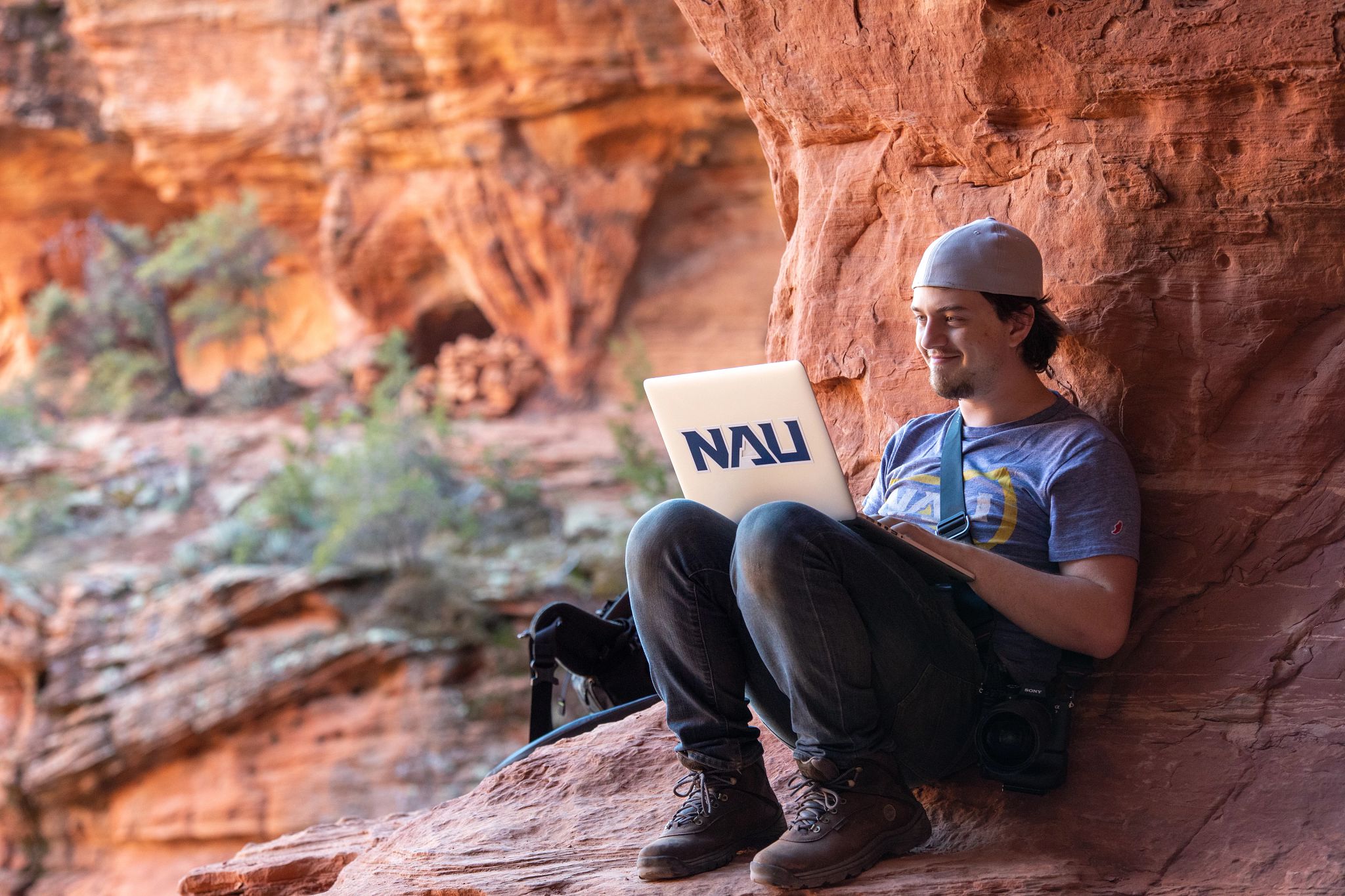
Investigate your audience’s pain points
You can use these tools to find topics that real people are searching about:
- Answer the public
- Autocomplete suggestions in Google
- People who ask
- Alsoasked
- Quora
- A paid SEO topic research tool like Semrush or Ahrefs

Focus on evergreen topics
Evergreen content is content that retains relevance and generates traffic over time. Evergreen content is often best supported with a content hub framework.
To understand the content hub framework, think of your blog content as a tree.
The trunk is the high-level topic blog page (often referred to as a pillar page), and your branches and leaves are subtopics that go deeper into your topic. Everything is connected with links so your reader can choose to get an overview of your topic or dive deeper into a specific subtopic.

Analyze high-ranking content
A best practice for determining what content is effective is to Google your prospective topic and analyze the top search results. This can help you better understand search intent and understand how effective your content is.
Open each search result and answer:
- How is the content organized and what subtopics are covered?
- Does it include images or videos?
- What headline and meta description are used in the search results?
Once you see what is working, look for ways to make your content more in-depth or different while leveraging lessons from what is already ranking.

Include keywords
Once you’ve determined your blog topic, you should identify some keywords to help Google and other search engines associate your blog with your audience’s search intent topic.
Identifying keywords and including them in your article will help your blog get ranked by search engines.
If this is your first foray into researching keywords, How to Do Keyword Research is an excellent practical resource for beginners.

Keyword best practices
There are a few good rules of thumb when using keywords:
- Do include your main keyword in your blog title and your H1 headline, if possible.
- Do include your main keyword in your first sentence or paragraph or your content, if possible.
- Don’t overuse the same keyword. This is referred to as “keyword stuffing” and may negatively impact SEO.
- Do include semantic keywords. These are keywords related to your main keyword (also referred to as LSI keywords) or topic. For example, if you’ve selected Indigenous Peoples as your blog topic, your keywords might look something like this:
Example:
Main keyword = Indigenous Peoples
Related (LSI) keywords = Indigenous tribes; Indigenous community; What is Indigenous?
Build the structure for your blog
Once you’ve selected your blog topic, mapping out the structure of your blog post before you start writing will help you create a thoughtful, cohesive piece that grabs your audience’s attention.
Creating an outline with a clear structure of H1, H2, and H3 tags that aligns with on-page SEO best practices will not only help your blog post rank with search engines like Google but will also save you valuable editing time.
What are H tags?
Header tags, also known as H tags, are HTML elements that search engines use to understand the structure of a page. H tags rank from H1 to H6 and should be applied to the section titles and subtitles of your blog outline.
H tags are placed in order of importance within a web page, with H1 being the most important and H6 the least important. H1 should be the title of your blog, H2s the main sub-sections, H3s nested under each H2, and so on.
Here is an example of how H tags can be organized and nested to correctly structure the content of a blog:
- Heading 1
- Heading 2
- Heading 2
- Heading 3
- Heading 4
- Heading 3
- Heading 3
- Heading 2
Important! There should be only one H1 tag per blog or web page.
Writing an effective blog
Keep your writing informal and conversational
Unlike academic writing or professional journalism, blog posts use an informal writing style. You want your reader to feel like you are talking directly to them. Even though the majority of blogs you write will not be personal, they should feel that way to your reader.
No matter what your topic is about, write with a conversational tone—even when explaining a technical or niche topic. What does this mean in practical terms?
- Write as if you are talking to your reader
- Write in second person. Use the words you, your, and yours—a lot!
Grab your audience’s attention with a hook
What is a hook?
A hook is an opening statement (usually the first sentence) that convinces your audience that your blog is worth reading. It should be clear, concise, and catchy.
Why is a hook important?
An effective hook will generate a sense of urgency for your audience to keep reading.
How to “hook” your audience
There are many ways to hook your audience, and the best way often depends on the topic you are blogging about. Here are some tips for writing effective hooks with examples.

Your blog title is actually your first hook
Your opening sentence is important, but it’s not your only opportunity to hook your audience. Before they read your first sentence, your audience first has to decide to click on your article.
A catchy title is your first opportunity to hook your audience by inspiring them to click. Think about how you can create urgency and get your audience to click on your blog using words that trigger emotion, surprise, or fear of missing out (FOMO).
What makes a great blog title? Engaging blog titles are relevant to the topic and often include numbers, questions, and words like “how to” or “why.” Including brackets may also increase your click rate.
Example: 5 Steps to Create an Outstanding Marketing Plan [Examples + Template]

Ask an interesting question about your topic
Ask a question that will grab your audience’s attention and leave them wanting more.
Example: What are the biggest mistakes to avoid when starting a podcast?

Present a startling fact
Presenting a fact or statistic gives your audience something to latch onto and makes them instantly interested in reading more.
Example: Nine out of ten startups fail.

Address your reader’s pain points
If you’ve done your homework, you know your readers’ pain points and can write an opening sentence that will address or solve a problem.
Example: What are vanity metrics and how to stop using them?

Use a quotation relevant to your topic
Starting your blog with a quotation from a well-known, credible source can quickly capture your audience’s attention and keep them reading. Your source’s influence on your reader will transfer to your blog content.
Example: “I’m convinced that about half of what separates the successful entrepreneurs from the unsuccessful ones is pure perseverance.” – Steve Jobs
Tips for successful blogs
Avoid walls of text
What will drive your blog readers away fast? Walls of text. A wall of text is exactly what it sounds like—a big scary block of text! Paragraphs that take up more than a few lines are intimidating to readers.
Don’t forget—blogs are meant to be informal. A good rule of thumb is to break each paragraph down into no more than three sentences.
Be authentic
A top rule of thumb in blog writing is to always be genuine. Too many bloggers write about topics they know little about or aren’t really interested in. Audiences can see through this.
Be genuine and write about topics you are passionate about. Your readers will pick up on your passion and want to learn more.
Use bucket brigades
Bucket brigades, also known as grease slide copy, are a writing technique that keeps your audience reading your article to the end. Top marketers and bloggers use it to transform their copywriting, and so can you.
How do bucket brigades work?
To leverage the power of bucket brigades, all you need to do is find a place in your blog where someone might stop reading and hit the back button. Then, add a bucket brigade. Rinse and repeat until you have about 5 bucket brigades in your post.
Here are a few examples of bucket brigades:
- You might be wondering
- Want to know the best part?
- But here’s the kicker
- It gets better/worse
You get the picture. Strategically placed bucket brigades will transform your copy.
Add images and videos
Research by Semrush on top-performing articles shows that blog posts with images get 30% more shares and 25% more backlinks.
Blog posts that contain videos generate more traffic and shares compared to blogs that don’t.
Consider adding images, infographics, and videos to your blog post to increase your reader’s time on the page and shares, which may help improve your blog’s search engine ranking.
Be actionable
A big mistake in blogging is being too vague. When writing, stay away from vague ideas and give your audience concrete, actionable steps and examples.
Grow your subscribers
Don’t miss out on the opportunity to meet your goals. Getting business results from blogging all starts with getting—and growing—subscribers. More subscribers means more content shares and more traffic!
You can do this by adding a subscription CTA and using an email marketing tool to send an email newsletter to your subscribers to alert them when new blogs are posted.
Make CTAs simple, one-field opt-in forms and place them above the fold.
Find more information on building an email list.
Optimize your content for on-page SEO
Believe it or not, when you write a blog post, you are actually writing to two audiences: your target readers and search engines. Optimizing your content for search engines is important because it helps your blog get found.

Use H tags
We’ve already covered H tags in-depth in the pre-writing section

Add internal links
Internal links help users navigate a blog post or web page and give search engine crawlers important information about a website.
Internal links are links from one page to another within a single web domain. These are not to be confused with links to external sites like the ones we’ve included throughout this guide.
To create an internal link, simply insert a link from the text in your article (anchor text) to another page on the NAU site that gives more in-depth information on the anchored text.

Create a strong title tag
Similar to an H tag, a title tag is a piece of HTML code that tells a search engine crawler the title of your web page. Optimizing your title tag is an easy way to improve your blog’s search engine ranking. To write a strong title tag, follow these best practices:
- Keep it brief. Aim for about 60 characters.
- Write a unique title that’s different from any other blog or web page on your website.
- Add your target keyword.

Write a compelling meta description
Your meta description, when effective, encourages your audience to click on your blog post.
What is a meta description?
A meta description is a piece of HTML code that provides a brief summary of your web page. Think of a meta description as a summary of your content’s value proposition (how your content delivers value to your reader).
By reading your article on X topic, your audience will be able to X, so they can X.
Best practices for meta descriptions include:
- a clear description of what your content is about and what value the audience will get from reading it
- target keywords
- CTAs
- between 140 and 160 characters
- descriptions that are different from other web pages or blogs on your site
Now it’s your turn
Congratulations! With these blog writing and SEO tools at your disposal, you’re ready to write blogs at NAU that attract, engage, and convert your audience, and most importantly, reach your goals.
