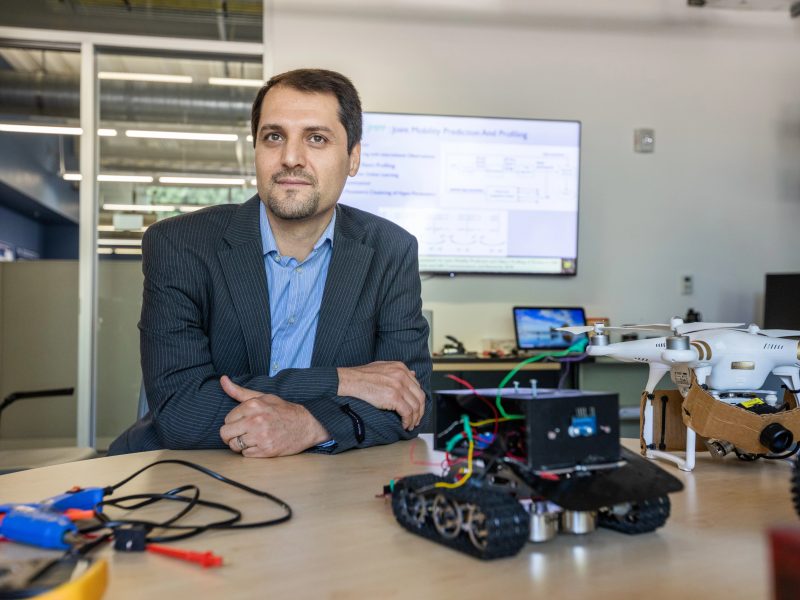Review Promotion and Tenure (RPT)
We are committed to providing faculty with opportunities for advancement, including tenure, as well as an evaluation system that provides feedback to improve and enhance performance.
The Review, Promotion, and Tenure (RPT) system is used for promotion, tenure, and sabbatical applications. Activity entered in FAAR is populated as a CV attached to RPT packets. Log in below with your NAU user ID and password to access FAAR and RPT.
RPT Instructions
Interfolio assistance for RPT
RPT Training
Faculty Activity Achievement Reporting (FAAR)
FAAR facilitates the annual review process and allows you to report accomplishments for departments, colleges, and the university. The Faculty180 product by Interfolio serves as the Faculty Activity and Achievement Reporting (FAAR) system.
FAAR Instructions
FAAR Training
Frequently asked questions
Find answers to questions about SOE issues, entering information, and more.
Statement of Expectations issues
The message about the SOE appears on your homepage when you are first asked to complete it. This message disappears either when you submit your SOE or if you click on the delete icon. However, it is only the message that disappears. Any work you saved is still in the system.
Completed SOEs are stored in Forms & Reports > Printable Classification Form. Use the Quicklinks drop down (button on the top right, not available on home page) to select Statement of Expectations. Be sure to indicate the proper term when you look it up.
Yes, but you will need to request that your chair send you the SOE form again to give you access.
Entering information
Information for most vita sections can be added anytime in the Activities section. Teaching/Advising activity can only be edited on a workload form, which opens at the end of the semester and remains open over the next year.
There is a Grants section in Activities.
List awards in Profile > Honors.
If you are listed as a primary instructor, the course evaluation will automatically uploaded into the FAAR system at the end of the semester. They can be viewed in a workload form or on your CV in Vitas & Biosketches. Course evaluations can also be found on the website.
A link will be added to your FAAR home page called “Self-evaluation annual review” in early fall for returning faculty or January for first-year faculty. Submit your narrative using department guidelines.
Degrees are no longer added/edited on FAAR. Go to Peoplesoft > Self-service > Personal Information > NAU Degree Information to add your degrees. They will be automatically added to FAAR and the public directory within a week.