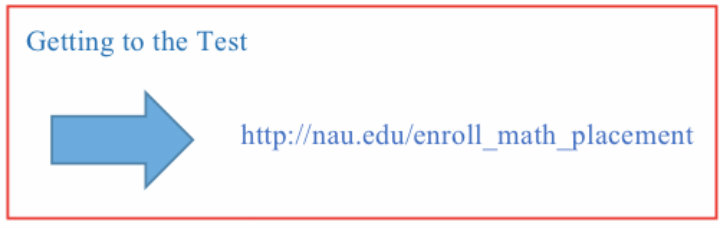NAU math placement test instructions
- ALL placement tests MUST be proctored!!
- You may NOT use a calculator or formula page.
- You may use a blank piece of scratch paper provided by the proctor.
- You can take the placement test up to three times.
- Each placement test consists of one part.
- You are allowed 2 hours (120 minutes) to complete each attempt.
- If you mouse over the green flag to the left of the tests, it will explain how to access them.
- All NAU students are expected to abide by the NAU Policy on Academic Dishonesty.
- If you will need accommodations for this test based on disability, please follow these steps:
- Contact the Disability Resources office at DR@nau.edu.
- Once approved by NAU’s Disability Resources, please send an email to Math Placement (mathplacement@nau.edu) with any special accommodations needed.
Taking the Test
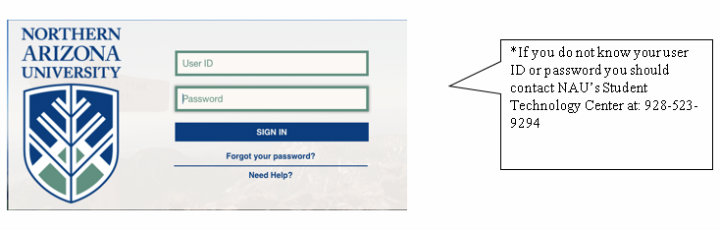
3. Your name should show up here; please confirm your name before beginning the test. Then click the link to MyLabsPlus.
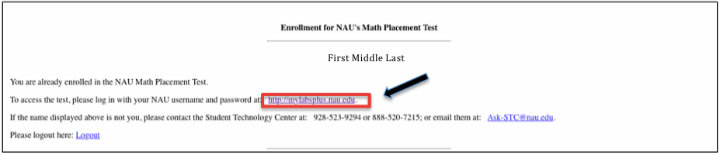
4. It may take 5-10 minutes for this enrollment process to occur if you have not done this ahead of time. If you receive an error message your enrolment has not been completed. You should refresh the page in a few minutes until your course appears. If this wait is longer than 10 minutes please have the proctor contact MathPlacement@nau.edu with your Name and User ID.
5. You should select MyMathTest Placement Test # from your course list.
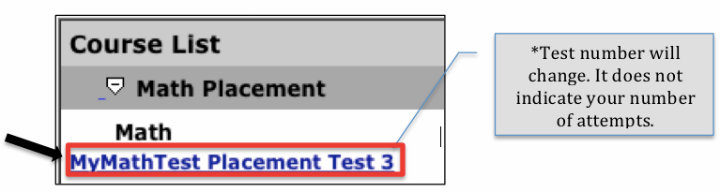
6. Once you log in, you will be directed to the welcome screen. To begin, click on “Tests” on the left-hand side, then click the appropriate test. For your first attempt, you will start with test A1: Level 1 Placement Test, as shown below:
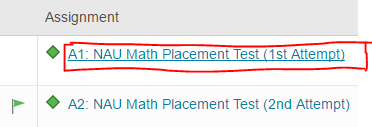
7. You should see a window pop up that asks you for a password. Ask your proctor to enter the password to begin.
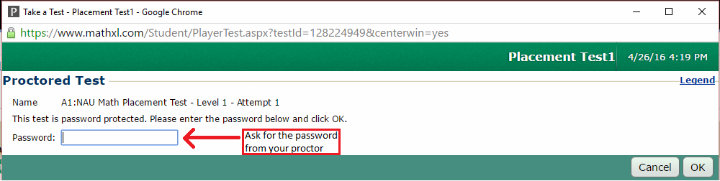
Navigating the Test
Use the left- and right-arrows at the top of the screen to navigate between questions. Only click “Submit Test” once you are done answering all of the questions and ready to submit. See below for an image of the test:
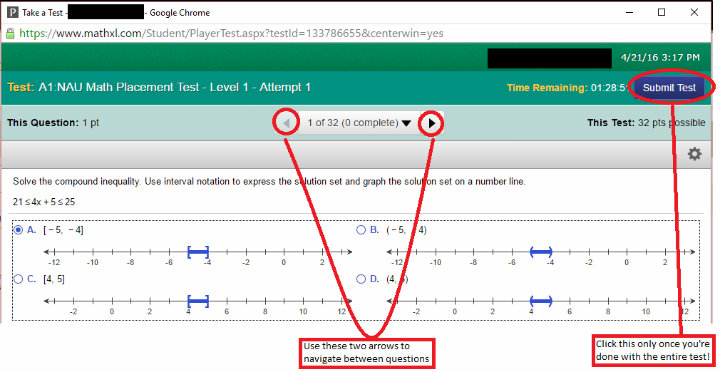
8. Once you’re ready to submit, double check that all of the questions are complete, then hit the “Submit Test” button in the top-right corner.
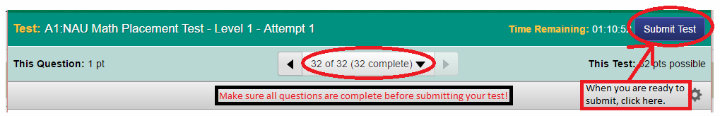
9. Once you submit your test, you will be directed to your Test Summary. The Test Summary page confirms you submitted your test. Click “Go to Results” to see your recommended math course based on your score.
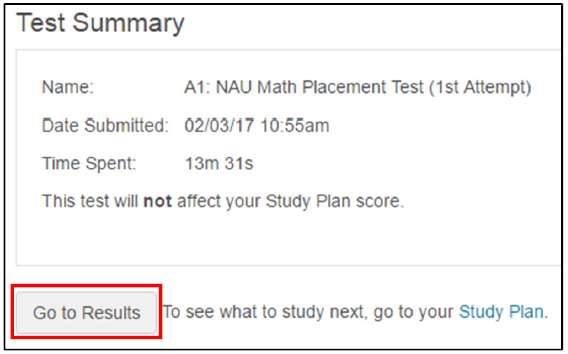
10. On your Results page, you will be able to see your course recommendation based on the results of your test. Your raw score will NOT be posted here. You will be able to view your score in LOUIE, up to 24 hours after submitting your test.
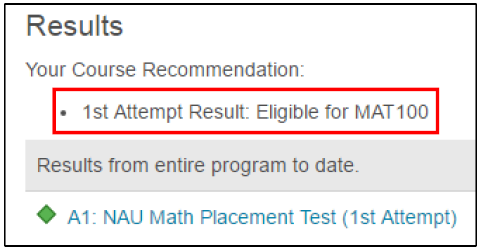
Remember: ALL Placement Tests need to be proctored. If you are accessing this from home, you will not be able to take the test. You will need to set up an appointment at a proctor location to continue. Please navigate to the About the Test page for more information.